LOGIN
While everyone is able to search for and read reviews, many functionalities are available only to users with a Raven account from the University of Cambridge. This includes alumni and staff accounts.
Login with Raven will redirect you to the usual Raven login page:
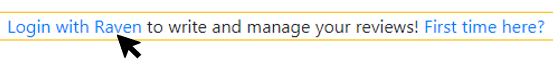
Upon successful login, you should see this (with crsid replaced by your own crsid):
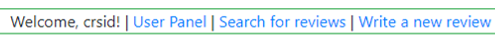
You can now use various functionalities via the links in the navigation bar.
If you see another message (most likely saying that your account is frozen and / or you are not allowed to publish reviews), please contact us.
Click on the page number to go to the corresponding sections, as described below:
- Page 2: Login
- Page 3: Search for reviews
- Page 4: Read reviews
- Page 5: Write and submit a review
- Page 6: User panel – edit display name and manage saved courses
- Page 7: Manage reviews
- Page 8: Resources, docs, FAQ and contact