GENERAL
Q: I’m a first-time user and I’m really lost! What can I do?
A: Check out our step-by-step guide through the website here!
Q: Why do you require raven login? Will my review stay anonymous / will the department know who I am?
A: We use your crsid 1) to identify you with your reviews so that you can edit / delete your reviews any time; 2) to identify you with the course selection you saved at the home page to save you from the hassle of reselecting all the courses every time you visit the page. However, we do not collect any other information from your raven login, nor will we help the department or any other party identify your reviews with your crsid. All your reviews are identified solely by the displayed name set by you in the User Panel to all visitors, for which the default value is Anonymous.
Q: How can I log into another account from the same computer? How can I log out of my current account?
A: Please use the browser’s incognito mode to log into another account. Due to an unforeseen plugin incompatibility, currently we do not support manual logout of an account, though your account will be automatically logged out after some time when the Raven authetication expires.
READERS
Q: Will there be a summary statistic for each course / lecturer, say average fun score / difficulty score?
A: This is now included in the list of features for our next update (see the bottom of this page). Currently, we only display fun and difficulty scores for individual reviews to give readers a first impression of what is coming in the individual review content.
Please be warned that one’s experience of a course is greatly shaped by the lecturer, the syllabus and the supervisors, which can vary from year to year and from person to person. Moreover, under the current setting, it is entirely possible for one to write 7 reviews under Anonymous that give the same score to a course, and we strongly advise readers to use the scores with caution.
REVIEWERS
Q: Must I be a student to write a review?
A: Not at all. In fact, we very much encourage supervisors and even lecturers to share your thoughts here. However, if you already have materials hosted somewhere else, please feel free to paste the link to those materials directly in the review, unless you want to utilise our Markdown formatting tools.
Q: Why can’t I write reviews for the current term?
A: Reviews are only open for courses that are about to finish. Currently, the review opening times for courses are as below:
- Michaelmas courses – 00:00, 1 Dec
- Lent courses – 00:00, 1 Mar
- Easter courses – 00:00, 1 June
Q: What if I already have a reivew on my Facebook / blog / website?
A: You can still (and definitely should!) contribute to this collection of resources! You may consider
- hosting it on your own website / uploading it as a publicly visible Google Drive document, and
- either pasting the links directly in your review, or
- (if your website covers multiple courses) contact our admins and request for adding a link to your website here.
Q: How can I show / hide the preview for my markdown code?
A: Click on these buttons in your toolbar:
- to hide preview panel for easier editing;
- to show preview;
- to enter / leave full screen mode.
Q: How do I select more than 1 groups of target audience?
A: If you are using your PC, press Ctrl / Command to select multiple options. If you are using a mobile device, press the options in the multiselect form generated by your device. If it still doesn’t work, contact us with your device and browser stated in the email.
Q: What if the resources hosted on my website cover a range of courses?
A: You are very welcome to contact our admins and request for adding a link to your website here.
Q: What is the approval procedure for a review?
A: After you submit your review, one of our admins / moderators will verify the content and approve / reject your review. Any decision regarding the processing your review will be emailed to your email address (see the next question). If you have edited your review, regardless of whether it was previously approved / rejected / pending approval, its status will be reset to pending approval and we will verify the latest version again before posting.
Q: Why am I not receiving email notifications for review approval / rejections?
A: By default, all our communications are sent to yourcrsid@cam.ac.uk. If your email address is not of the above format, e.g. if you are an alumnus, you should change your email address in the User Panel. If this does not resolve the issue, please contact us.
Q: What is the “Claim” option? Why is it only available for some reviews?
A: Our database contains reviews collected from other projects thanks to our helpful collaborators. Sadly, it is unfeasible to trace them all back to their original authors. If you have submitted a review to another project and found your review tagged under this project on our site, we encourage you to submit a claim request by pressing the claim button on the review. This will enable you to edit / delete the review using your account.
The list of projects we are collaborating with can be found in the Credits section here.
Q: Why is LaTeX behaving strangely in my review?
A: Unfortunately our current LaTeX plugin is somewhat problematic. If you need to include a complicated formula that cannot be rendered in our form, you can take a screenshot of the formula and insert it as an image (see next question).
Q: How do I upload an image from my computer?
A: Due to limited space on our server, we do not support direct image uploading. However, you can use this workaround via Google Drive:
- Create a gmail account if you do not have one.
- Upload an image to Google Drive.
- Turn Link Sharing on and copy the link.
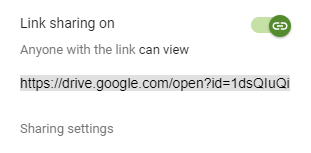
- Change “/open?” to “/uc?” and paste it in the Address field.
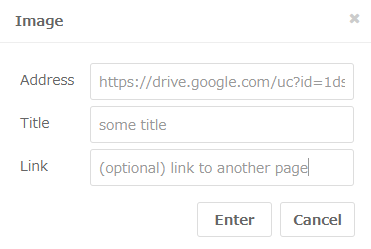
Q: How do I upload a file?
A: Due to limited space on our server, we do not support direct file uploading, but you are encouraged to user third-party cloud storage such as Google Drive or Dropbox to upload your file and paste the link in your review.
Q: How do I save a draft review?
A: We do not support draft-saving option at the moment. However, as your review (including formatting / pictures / latex etc.) is rendered entirely from the Markdown code you have entered in our editor, you can copy your Markdown to a local word file on your PC. When you want to resume working on the draft, simply paste the Markdown code into the editor again.
Q: Why are the type of reviews different now?
A: Since version 1.2 (09 Mar 2020), we have merged the type of reviews according to the follow mapping:
| Old review types | New review types |
| 1. Who should take this course? 2. What problems does this course aim to address? 3. Usefulness of the course (non-tripose related) 4. Tripos friendliness | General thoughts about the course |
| 5. Difficult mathematical concepts that you have a brilliant explanation for | Insights about the course |
| 6. Best resources / methods for studying the course | Useful resources |
| 7. Everything else | Not specified |
with Not specified as the default option. This is to balance the efforts needed for reviewers to split their reviews and the benefits for readers to be able to filter reviews according to their needs. We further complement this with the new Review Headers functionality – see below.
Q: What are Review Headers? Why can’t I use them to categorise / further split my existing reviews?
Review Headers are Markdown expressions to help you 1) split your review into multiple reviews easily, and 2) classify your reviews according to different review types (see previous question).
When you start writing a new review, you will no longer see the option to select type of review but a button like this:
Clicking on the different options populates review headers into your review. These will be recognised as dividers for different parts of your review, e.g.
The one on the left will be split into 4 reviews (each containing text 1, text 2, text 3 and text 4, and the one on the right will be split into 5 reviews (text 0 will be treated as type Not specified). You will be prompted about how many reviews your text will become and where the dividers are when you click on the “Submit” button. You will also be warned if an empty review will be created as a result of your review headers.
Once this initial review is submitted, you will not be able to use the Review Headers functionality when editing existing reviews. The more traditional style of changing review type will be available:
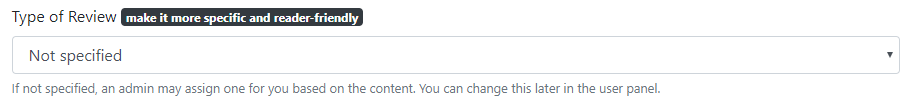
This is for easier management of reviews already entered into the database.
POTENTIAL COLLABORATORS
Q: Why do you build this site?
A: One of my biggest realisations from 3 years of Cambridge maths is that the very lecture-supervision system we take pride in can also be exactly what hinders us from getting the best out of our degree. Many of my friends, including myself, have experienced in one way or another how information asymmetry and uneven supervision quality across colleges drastically affect one’s experience in Cambridge. It is my wish that this centralised review management system will faciliate the access to and sharing of various resources among future mathmos, and hopefully, you will not have to face the same issues we once had 🙂
Q: How is this any different from other existing sites, e.g. the one managed by Archimedean?
A: The short answer is: I did not know about Archimedean’s site before I started coding this.
The long answer is: we wanted to build a system that 1) has a sustainable database management system that can host as many reviews as possible and can easily adapt to any course / lecturer / syllabus changes; 2) has as many desirable features as possible to support both uploading of reviews and access to reviews. For instance, all reviews entered in this site are assigned categories and target audience so that people can quickly filter out the suitable reviews. Another example is that we use a Markdown-based review input form to faciliate structuring and formatting of long reviews. To the best of our knowledge, this is the first site that incorporates all these features.
WHAT TO EXPECT IN THE NEXT UPDATE
We are considering the following new features/changes in the next version of this website, which are currently not implemented due to various technical and time constraints:
- ‘Welcome’ navigation bar to be placed on the top of the page
- Summary statistics for courses (extreme care will be taken to make sure the fairness of such statistics and to minimise any repercussions they may cause)
- Change the layout of ‘View reviews’ page to move the filters into a side bar for clarity and easier access
- “Like” feature and improved order of display for reviews (e.g. an option to include multiple factors, including submission time, number of likes and length)