MANAGE REVIEWS
This page is nearly identical to Write and submit a review so we only highlight the differences here.
At the top, you will see a message indicating the status of your review, which is one of the three below:
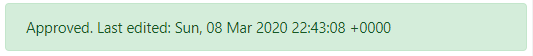
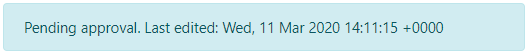
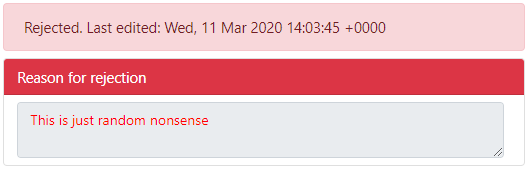
The reason for rejection is given by the admin or the moderator at the time of rejection and you should contact us for any questions.
The review headers functionality (see Write and submit a review for details) is also replaced with this:
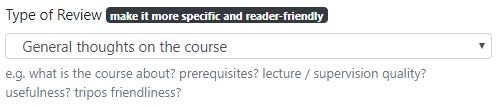
which allows you to change the type for this review to something else.
Resubmiting the review will change the review to “Pending Approval” status, regardless of its original status.
Click on the page number to go to the corresponding sections, as described below:
- Page 2: Login
- Page 3: Search for reviews
- Page 4: Read reviews
- Page 5: Write and submit a review
- Page 6: User panel – edit display name and manage saved courses
- Page 7: Manage reviews
- Page 8: Resources, docs, FAQ and contact